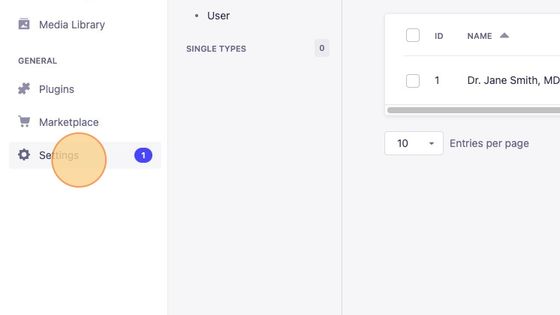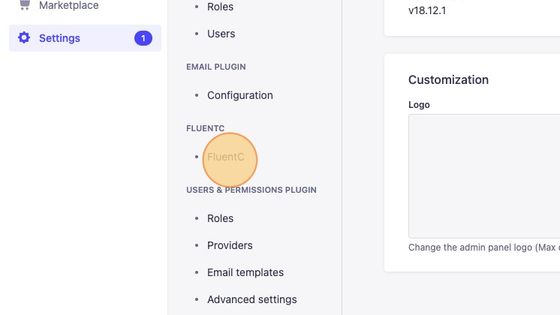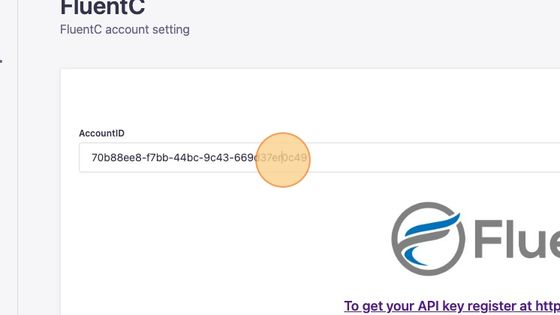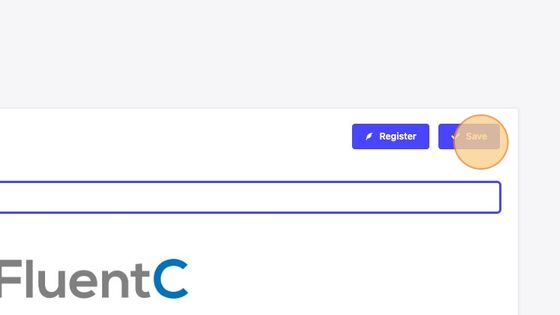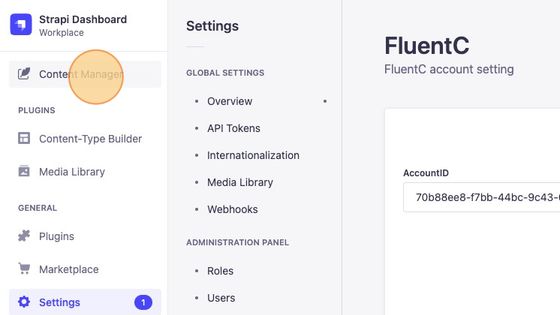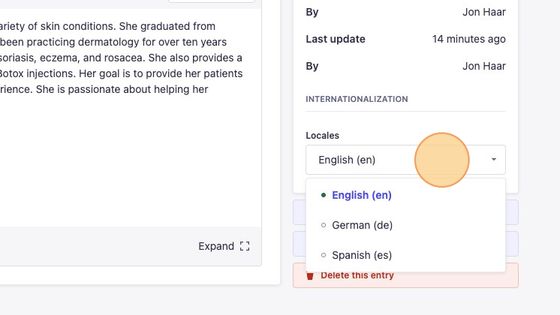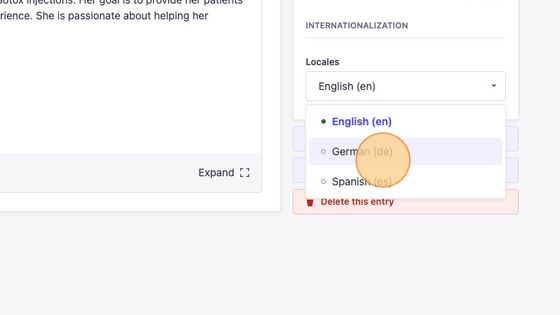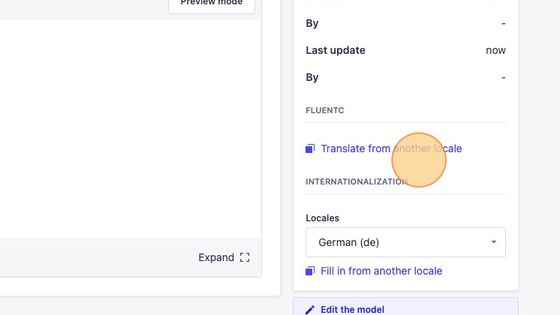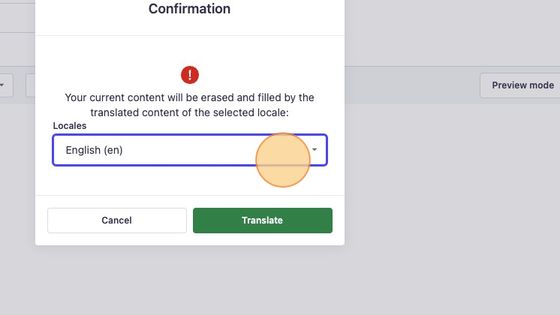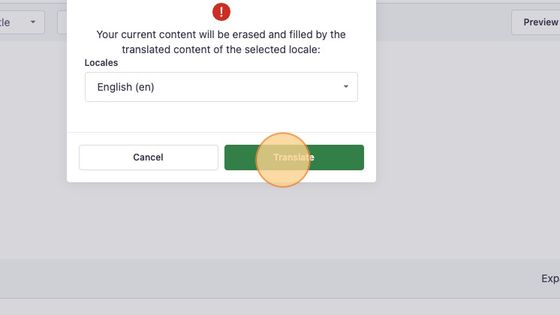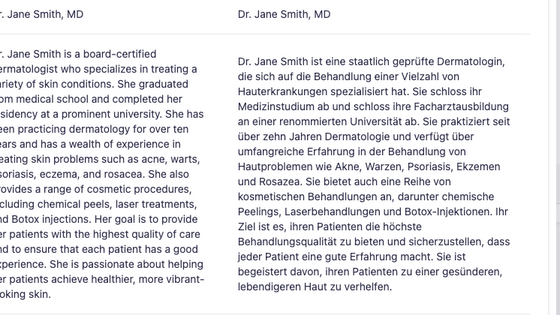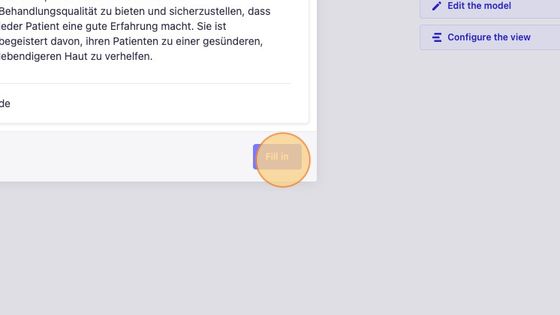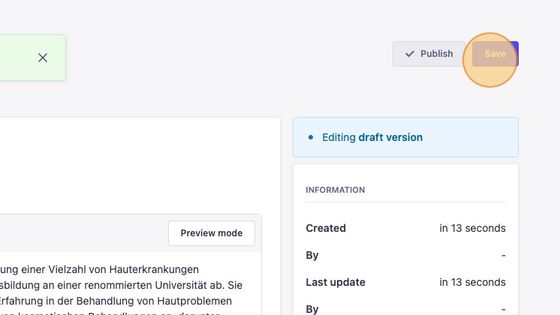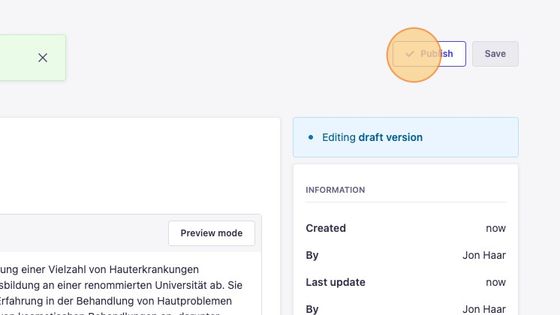FluentC Strapi Plugin
The FluentC Strapi Translation plugin provides an easy and efficient way to localize content in the popular Strapi content management system. It allows users to select the desired language for their content and quickly translate it into multiple languages. The plugin is powered by FluentC's advanced translation engine, which ensures a fast and accurate translation of the text. It also supports multiple languages, allowing users to create content in multiple languages. The plugin's free trial is easy to install, making it the ideal solution for companies looking to make their content available in multiple languages.
Installation
# npm
$ npm install strapi-plugin-fluentc
# yarn
$ yarn add strapi-plugin-fluentc
Rebuild Strapi
# npm
$ npm run build && npm run develop
# yarn
$ yarn build && yarn develop
Using Strapi the Plugin
1. Click "Settings"
2. Click "FluentC"
3. Enter your API Key. You can obtain a key from https://dashboard.fluentc.io/
4. Click "Save"
5. Click "Content Manager"
6. Click on an entry
7. Click the "Locales" dropdown.
8. Choose the desired locale to be translated.
9. Click " Translate from another locale".
10. Choose the language to be translated from.
11. Click "Translate"
12. Select values to be translated and copied into the entry.
13. Click "Fill in"
14. Click "Save"
15. Click "Publish"
16. That's it!