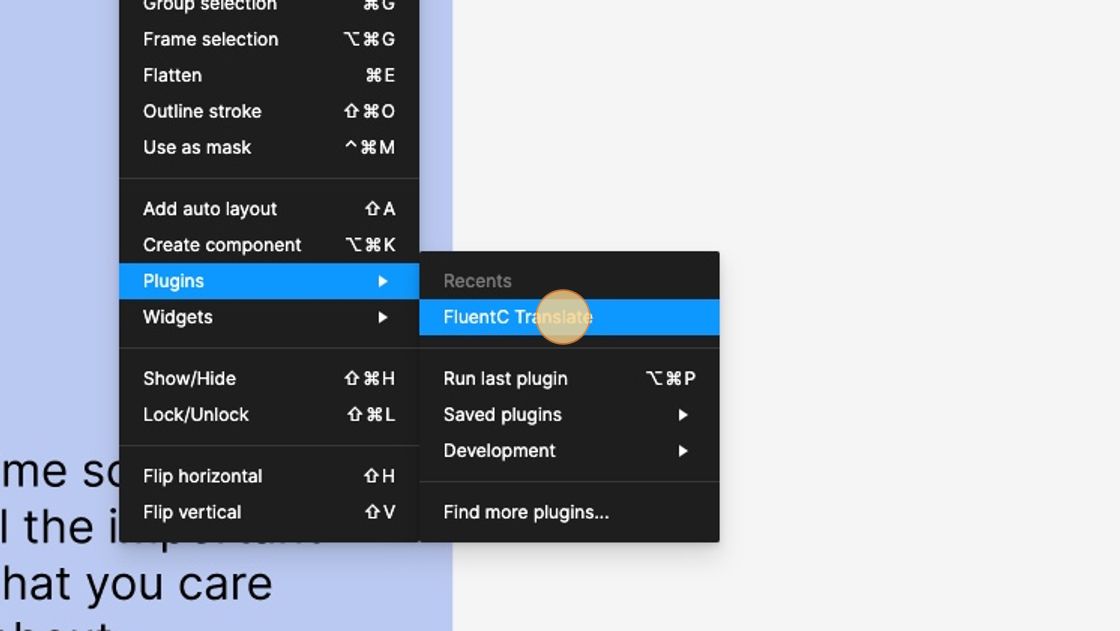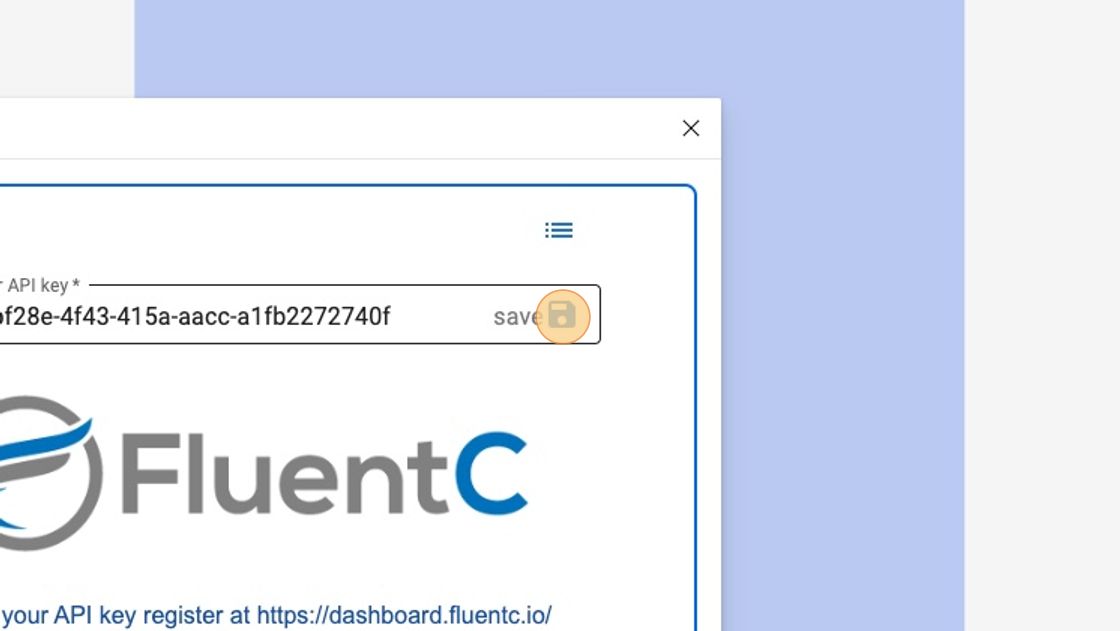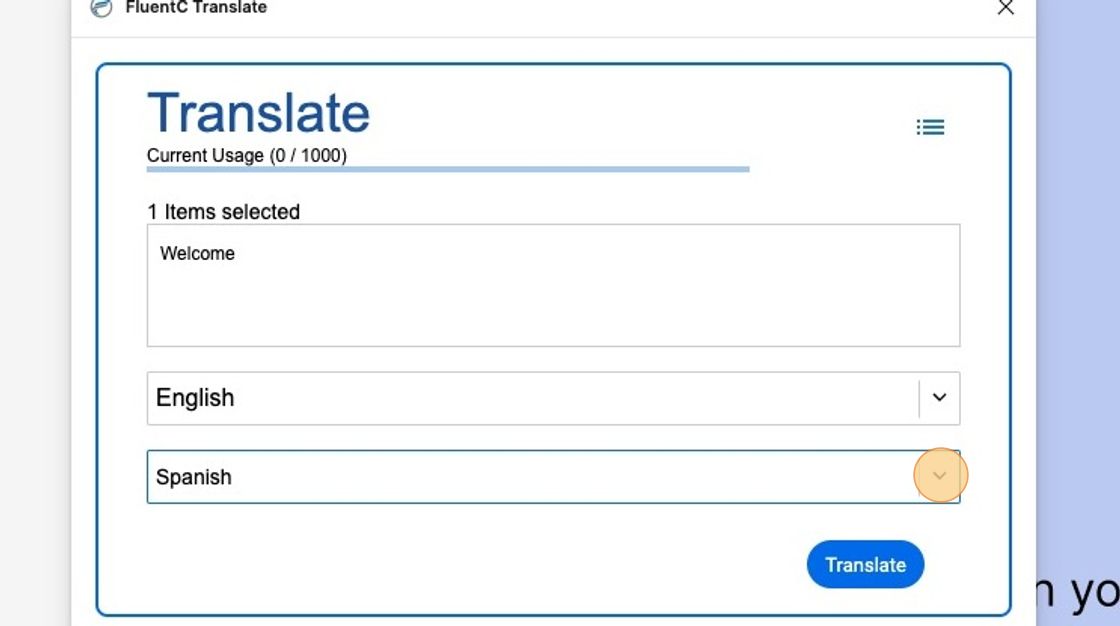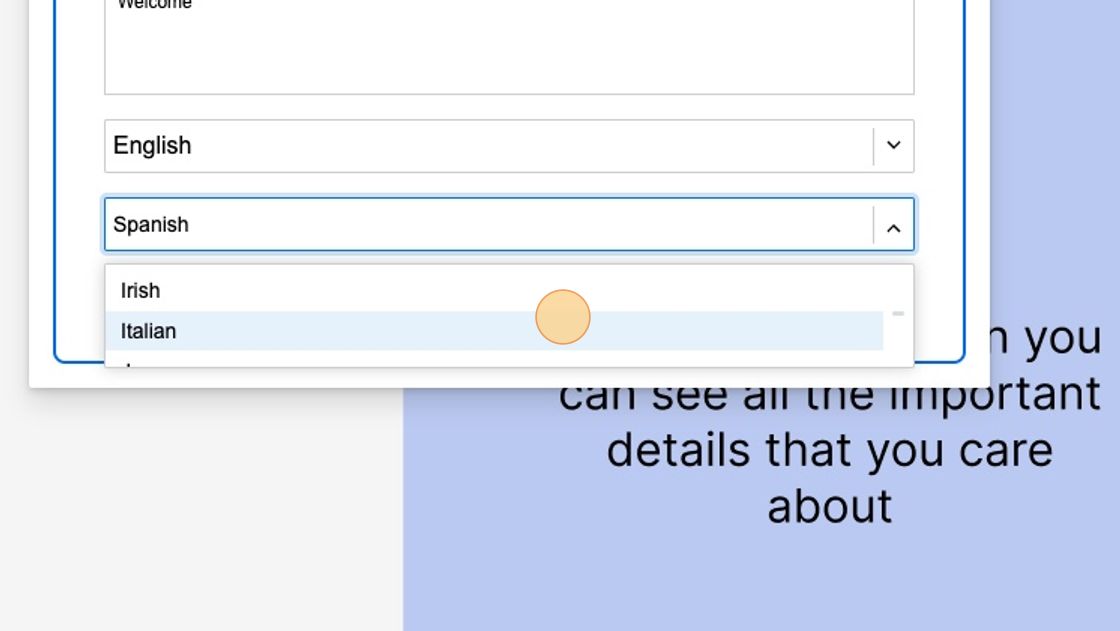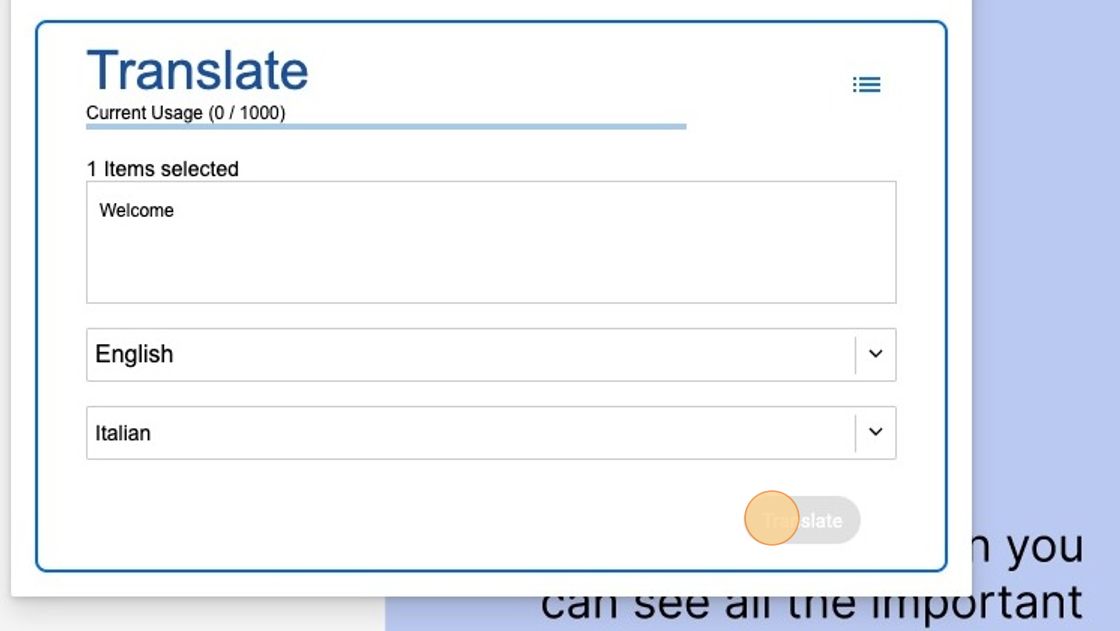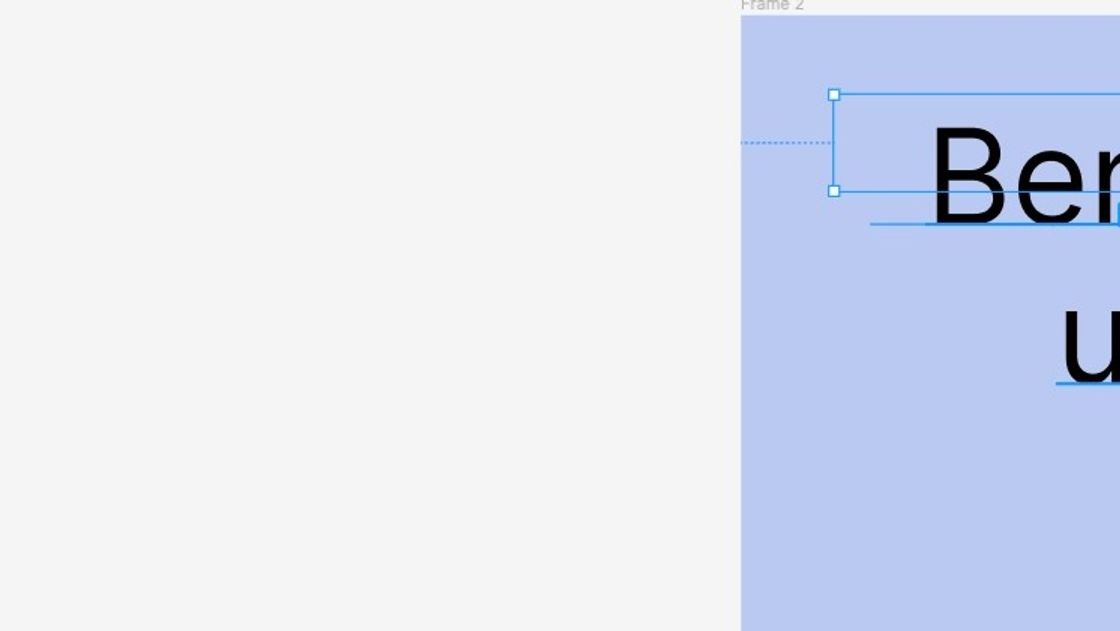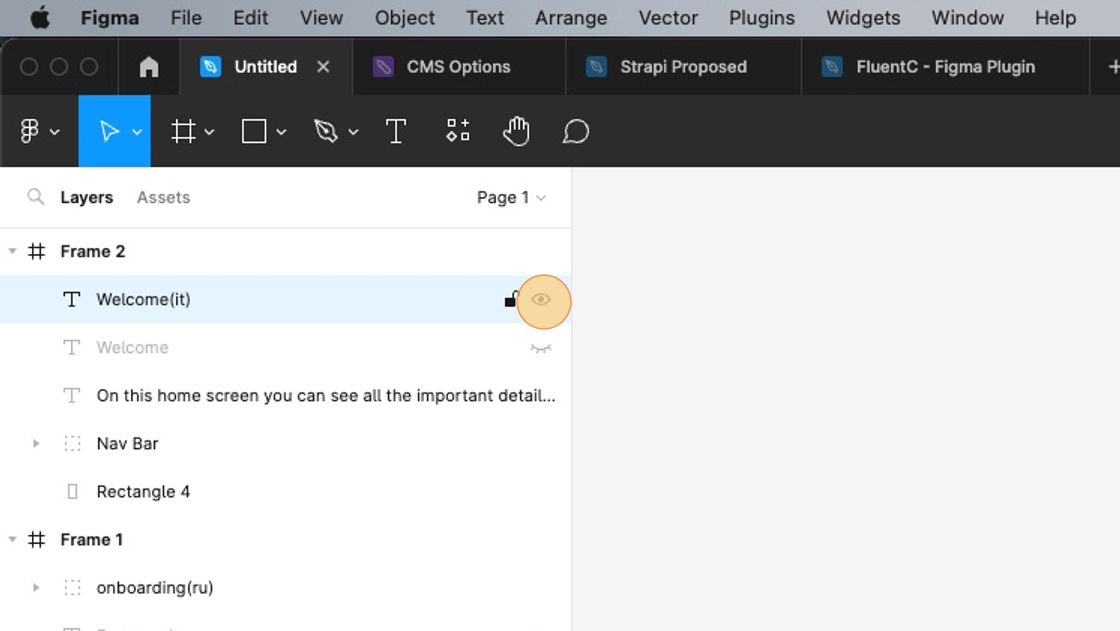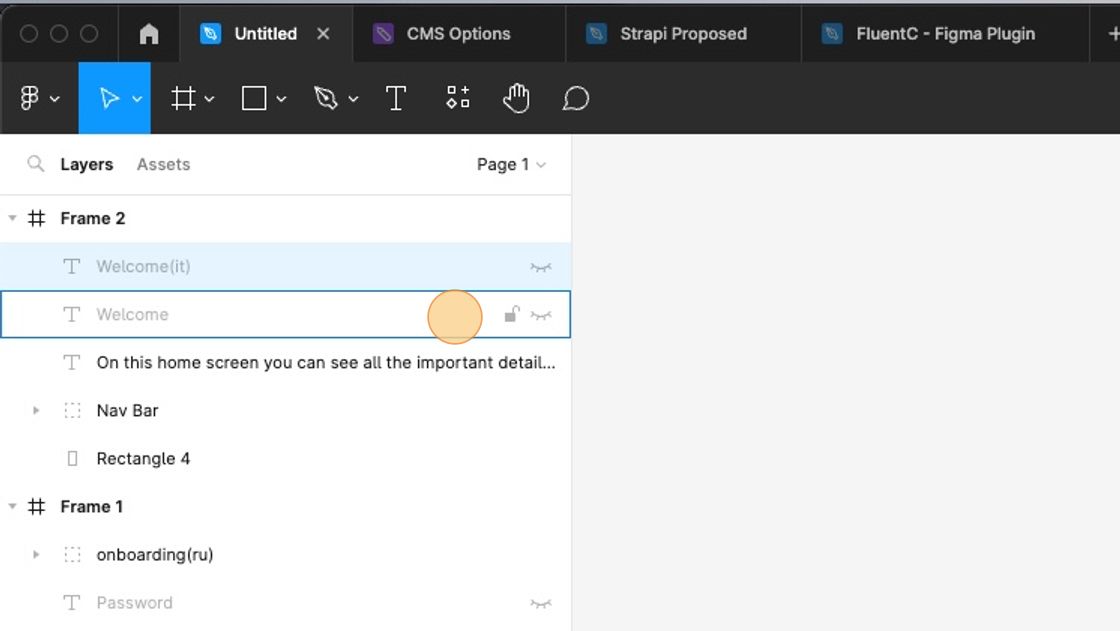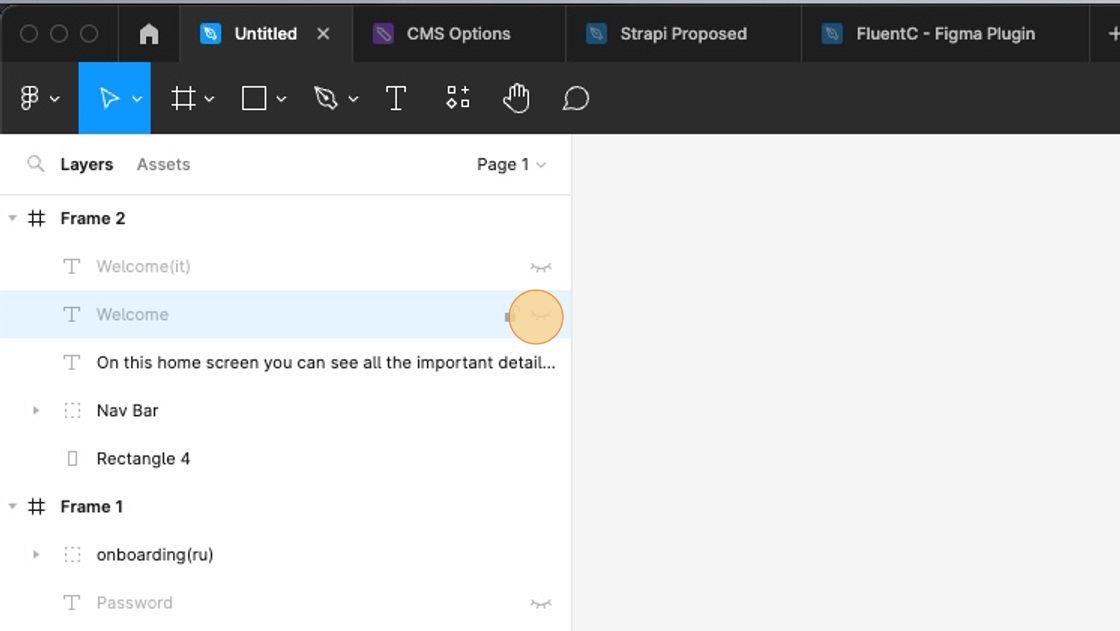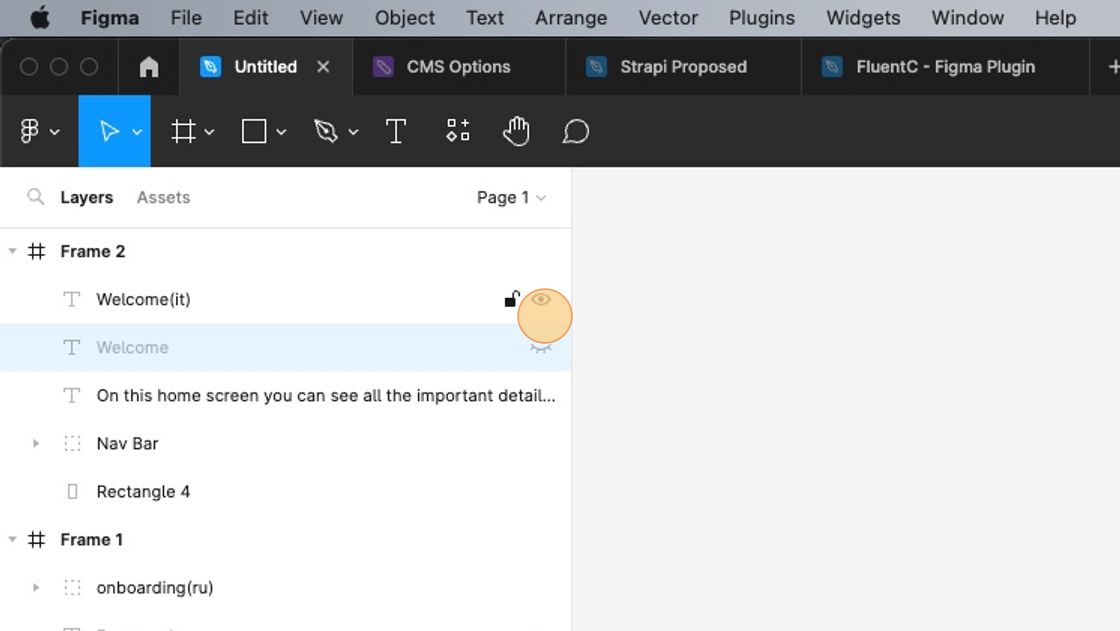Figma Plugin
Download
https://www.fluentc.io/figma-plug-in/
Usage
1. Select any text or many text.
2. Right-Click -> Plugins -> FluentC Translate
3. Signup for a FREE account!
4. Obtain a Free API key!
5. Select a Target Language
6. Choose any of our 75 languages.
7. Click "Translate"!
8. Your text is translated!
9. A new translated layer is added in the same place and is visible.
10. Your original layer is safe and hidden.
11. Toggle between the two.
12. English
13. Toggle
14. Italian